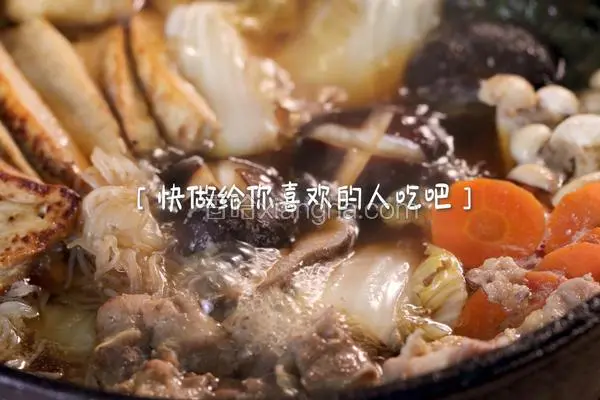我的小程序

指尖闲置

指尖壁纸

指尖卡路里

指尖待办
每日一笑
理想是火,点燃熄灭的灯。
随机推荐
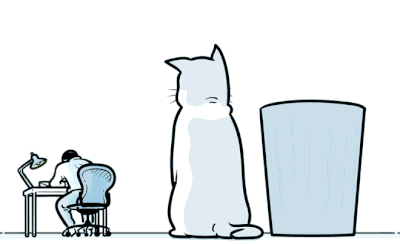 Koa设置Nginx反向代理 360
Koa设置Nginx反向代理 360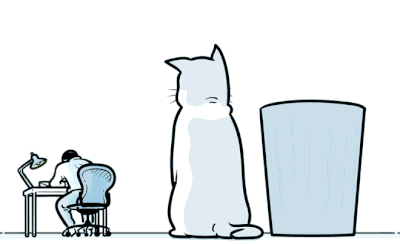 SEO学习记录 271
SEO学习记录 271 把Node.js项目部署到阿里云服务器(CentOs) 473
把Node.js项目部署到阿里云服务器(CentOs) 473 vue3的一些内容 265
vue3的一些内容 265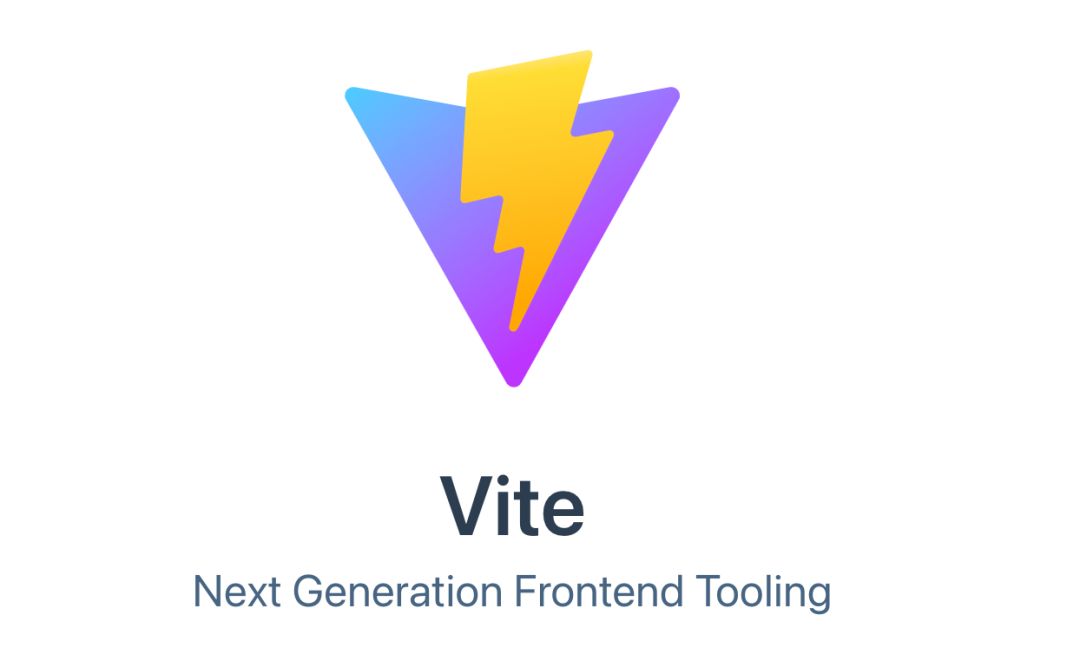 vite 开发与学习 399
vite 开发与学习 399 nodejs控制windows关机重启 435
nodejs控制windows关机重启 435标签云
我和我家宝



我们相恋了:
10000年
10000年
axios,ajax,fetch请求示范
技术 285 2022-05-26 10:02
fetch:
fetch("xxx", {
method: "post",
headers: {
"Content-Type": "application/json",
},
body: JSON.stringify({
name: "Hubot",
login: "hubot",
}),
});
上传文件:
var formData = new FormData();
formData.append("file", file);
console.log(formData.get("file"));
fetch("http://localhost:3000/blogData/upload", {
method: "POST",
body: formData,
// headers: {
// //不需要写'Content-Type': 'multipart/form-data',自动是form -data 写了报错!离谱!
// 'Content-Type': 'multipart/form-data',
// },
})
.then((res) => {
return res.json();
})
.then((res) => {
console.log(res);
});
axios:
执行 GET 请求
// 为给定 ID 的 user 创建请求
axios.get('/user?ID=12345')
.then(function (response) {
console.log(response);
})
.catch(function (error) {
console.log(error);
});
// 上面的请求也可以这样做
axios.get('/user', {
params: {
ID: 12345
}
})
.then(function (response) {
console.log(response);
})
.catch(function (error) {
console.log(error);
});
执行 POST 请求
axios.post('/user', {
firstName: 'Fred',
lastName: 'Flintstone'
})
.then(function (response) {
console.log(response);
})
.catch(function (error) {
console.log(error);
});
执行多个并发请求
function getUserAccount() {
return axios.get('/user/12345');
}
function getUserPermissions() {
return axios.get('/user/12345/permissions');
}
axios.all([getUserAccount(), getUserPermissions()])
.then(axios.spread(function (acct, perms) {
// 两个请求现在都执行完成
}));
添加heads:
axios
.post(`${baseUrl}/addData`, addData, {
headers: {
"Content-Type": "application/json",
},
})
.then(function (response) {
console.log(response);
})
.catch(function (error) {
console.log(error);
});
Content-Type为 application/x-www-form-urlencoded 时参数需要拼接
.post(
"xxxxx",
// application/x-www-form-urlencoded 的data 需要字符串拼接
// 如果是"application/json" 可以用对象
`js_code=${js_code}&appid=x&secret=x&grant_type=x`,
{
headers: {
"Content-Type": "application/x-www-form-urlencoded",
},
}
)
.then((res) => {
return res.data;
})
.catch((err) => {
return err;
});
上传文件:Content-Type为 multipart/form-data
let file = e.target.files[0];
let formData = new FormData();
formData.append("file", file);
axios
.post(`${baseUrl}/upload`, formData, {
headers: {
"Content-type": "multipart/form-data",
},
})
.then(function (res) {
console.log(res);
// innerHTML(response);
})
.catch(function (error) {
console.log(error);
});
ajax:
$("#ajaxBtn").click(function(){
$.ajax({
url:"http://localhost:8080/16_json_ajax_i18n/ajaxServlet",
headers:{"appId":appId,"appKey":appKey,"Content-Type":"text/plain;charset=UTF,
data:{action:"jQueryAjax"},
type:"GET",
success:function (data) {
// alert("服务器返回的数据是:" + data);
// var jsonObj = JSON.parse(data);
$("#msg").html("编号:" + data.id + " , 姓名:" + data.name);
},
dataType : "json"
});
});
作者: Bill 本文地址: http://biaoblog.cn/info?id=1653530537523
版权声明: 本文为原创文章,版权归 biaoblog 个人博客 所有,欢迎分享本文,转载请保留出处,谢谢!