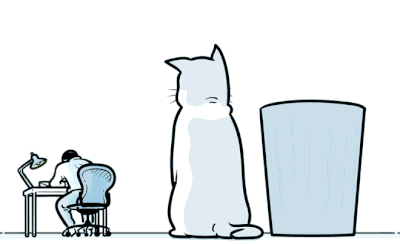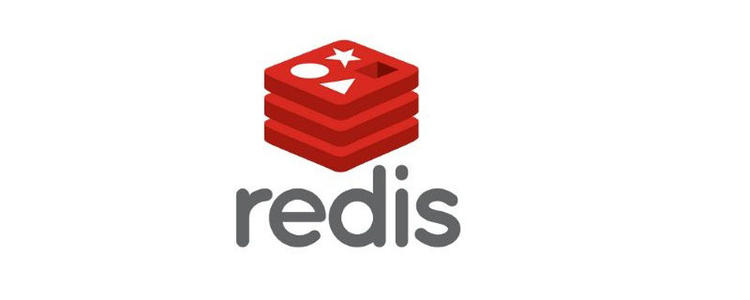我的小程序

指尖闲置

指尖壁纸

指尖卡路里

指尖待办
每日一笑
理想是火,点燃熄灭的灯。
随机推荐
标签云
我和我家宝



我们相恋了:
10000年
10000年
React-Router v6
技术 353 2021-12-01 09:541.
2.
3.2 新
3.3 多个
4. 用
5. 新钩子
大小减少:从
总结为6点变化:
<Switch>重命名为<Routes>。<Route>的新特性变更。- 嵌套路由变得更简单。
- 用
useNavigate代替useHistory。 - 新钩子
useRoutes代替react-router-config。 - 大小减少:从
20kb到8kb
1. <Switch>重命名为<Routes>
顶级组件将被重命名。但是,其功能大部分保持不变
// v5
<Switch>
<Route exact path="/"><Home /></Route>
<Route path="/profile"><Profile /></Route>
</Switch>
// v6
<Routes>
<Route path="/" element={<Home />} />
<Route path="profile/*" element={<Profile />} />
</Routes>
2. <Route>的新特性变更
component/render被element替代
总而言之,简而言之。就是变得更好用了。
import Profile from './Profile';
// v5
<Route path=":userId" component={Profile} />
<Route
path=":userId"
render={routeProps => (
<Profile routeProps={routeProps} animate={true} />
)}
/>
// v6
<Route path=":userId" element={<Profile />} />
<Route path=":userId" element={<Profile animate={true} />} />
3. 嵌套路由变得更简单
具体变化有以下:
<Route children>已更改为接受子路由。- 比
<Route exact>和<Route strict>更简单的匹配规则。 <Route path>路径层次更清晰。
3.1 简化嵌套路由定义
v5中的嵌套路由必须非常明确定义,且要求在这些组件中包含许多字符串匹配逻辑
且看之前的处理:
// v5
import {
BrowserRouter,
Switch,
Route,
Link,
useRouteMatch
} from 'react-router-dom';
function App() {
return (
<BrowserRouter>
<Switch>
<Route exact path="/" component={Home} />
<Route path="/profile" component={Profile} />
</Switch>
</BrowserRouter>
);
}
function Profile() {
let { path, url } = useRouteMatch();
return (
<div>
<nav>
<Link to={`${url}/me`}>My Profile</Link>
</nav>
<Switch>
<Route path={`${path}/me`}>
<MyProfile />
</Route>
<Route path={`${path}/:id`}>
<OthersProfile />
</Route>
</Switch>
</div>
);
}
而在v6中,你可以删除字符串匹配逻辑。不需要任何useRouteMatch()!
// v6
import {
BrowserRouter,
Routes,
Route,
Link,
Outlet
} from 'react-router-dom';
function App() {
return (
<BrowserRouter>
<Routes>
<Route path="/" element={<Home />} />
<Route path="profile/*" element={<Profile/>} />
</Routes>
</BrowserRouter>
);
}
function Profile() {
return (
<div>
<nav>
<Link to="me">My Profile</Link>
</nav>
<Routes>
<Route path="me" element={<MyProfile />} />
<Route path=":id" element={<OthersProfile />} />
</Routes>
</div>
);
}
当然,还有更酸爽的操作,直接在路由里定义<Route>的<Route>,然后用接下来的一个新API:Outlet
3.2 新API:Outlet
这玩意儿,像极了{this.props.children},具体用法看以下例子:
function App() {
return (
<BrowserRouter>
<Routes>
<Route path="/" element={<Home />} />
<Route path="profile" element={<Profile />}>
<Route path=":id" element={<MyProfile />} />
<Route path="me" element={<OthersProfile />} />
</Route>
</Routes>
</BrowserRouter>
);
}
function Profile() {
return (
<div>
<nav>
<Link to="me">My Profile</Link>
</nav>
{/*
将直接根据上面定义的不同路由参数,渲染<MyProfile />或<OthersProfile />
*/}
<Outlet />
</div>
)
}
3.3 多个<Routes />
以前,我们只能 在React App中使用一个 Routes。但是现在我们可以在React App中使用多个路由,这将帮助我们基于不同的路由管理多个应用程序逻辑。
import React from 'react';
import { Routes, Route } from 'react-router-dom';
function Dashboard() {
return (
<div>
<p>Look, more routes!</p>
<Routes>
<Route path="/" element={<DashboardGraphs />} />
<Route path="invoices" element={<InvoiceList />} />
</Routes>
</div>
);
}
function App() {
return (
<Routes>
<Route path="/" element={<Home />} />
<Route path="dashboard/*" element={<Dashboard />} />
</Routes>
);
}
4. 用useNavigate代替useHistory
从一目了然改到双目失明。。。
总感觉React Router团队有点儿戏。。。
// v5
import { useHistory } from 'react-router-dom';
function MyButton() {
let history = useHistory();
function handleClick() {
history.push('/home');
};
return <button onClick={handleClick}>Submit</button>;
};
现在,history.push()将替换为navigation():
// v6
import { useNavigate } from 'react-router-dom';
function MyButton() {
let navigate = useNavigate();
function handleClick() {
navigate('/home');
};
return <button onClick={handleClick}>Submit</button>;
};
history的用法也将被替换成:
// v5
history.push('/home');
history.replace('/home');
// v6
navigate('/home');
navigate('/home', {replace: true});
5. 新钩子useRoutes代替react-router-config。
感觉又是一波强行hooks,但还是相对于之前简洁了一些。。。
function App() {
let element = useRoutes([
{ path: '/', element: <Home /> },
{ path: 'dashboard', element: <Dashboard /> },
{ path: 'invoices',
element: <Invoices />,
children: [
{ path: ':id', element: <Invoice /> },
{ path: 'sent', element: <SentInvoices /> }
]
},
// 重定向
{ path: 'home', redirectTo: '/' },
// 404找不到
{ path: '*', element: <NotFound /> }
]);
return element;
}
大小减少:从20kb到8kb
React Router v6给我们带来方便的同时,还把包减少了一半以上的体积。。。
参考文档:React Router v6迁移指南
https://blog.csdn.net/weixin_40906515/article/details/104957712
作者: Bill 本文地址: http://biaoblog.cn/info?id=1638323673312
版权声明: 本文为原创文章,版权归 biaoblog 个人博客 所有,欢迎分享本文,转载请保留出处,谢谢!