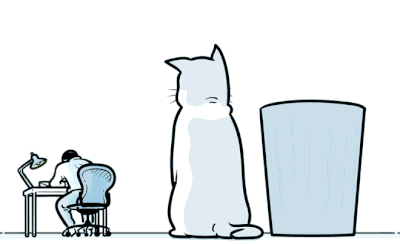我的小程序

指尖闲置

指尖壁纸

指尖卡路里

指尖待办
每日一笑
理想是火,点燃熄灭的灯。
随机推荐
标签云
我和我家宝



我们相恋了:
10000年
10000年
https之ssl证书配置前端+后端(koa)
技术 501 2022-08-21 22:22
因为我是通过腾讯云买的域名,
所以也送了一个1年的ssl的证书
可以直接用这个ssl证书:
前端https配置:
场景
本文档指导您如何在 Nginx 服务器中安装 SSL 证书。
说明:
- 本文档以证书名称
cloud.tencent.com为例。 - Nginx 版本以
nginx/1.18.0为例。 - 当前服务器的操作系统为 CentOS 7,由于操作系统的版本不同,详细操作步骤略有区别。
- 安装 SSL 证书前,请您在 Nginx 服务器上开启 HTTPS 默认端口
443,避免证书安装后无法启用 HTTPS。具体可参考 服务器如何开启443端口? - SSL 证书文件上传至服务器方法可参考 如何将本地文件拷贝到云服务器。
前提条件
- 已准备文件远程拷贝软件,例如 WinSCP(建议从官方网站获取最新版本)。
- 已准备远程登录工具,例如 PuTTY 或者 Xshell(建议从官方网站获取最新版本)。
- 已在当前服务器中安装配置含有
http_ssl_module模块的 Nginx 服务。 - 安装 SSL 证书前需准备的数据如下:
- 名称说明服务器的 IP 地址服务器的 IP 地址,用于 PC 连接到服务器。用户名登录服务器的用户名。密码登录服务器的密码。
说明:
在腾讯云官网购买的云服务器,您可以登录 云服务器控制台 获取服务器 IP 地址、用户名及密码。
操作步骤
证书安装
- 请在 SSL 证书管理控制台 中选择您需要安装的证书并单击下载。
- 在弹出的 “证书下载” 窗口中,服务器类型选择 Nginx,单击下载并解压缩
cloud.tencent.com证书文件包到本地目录。 - 解压缩后,可获得相关类型的证书文件。其中包含
cloud.tencent.com_nginx文件夹:
- 文件夹名称:
cloud.tencent.com_nginx - 文件夹内容:
cloud.tencent.com_bundle.crt证书文件cloud.tencent.com_bundle.pem证书文件(可忽略该文件)cloud.tencent.com.key私钥文件cloud.tencent.com.csrCSR 文件
说明:
CSR 文件是申请证书时由您上传或系统在线生成的,提供给 CA 机构。安装时可忽略该文件。
- 使用 “WinSCP”(即本地与远程计算机间的复制文件工具)登录 Nginx 服务器。
- 将已获取到的
cloud.tencent.com_bundle.crt证书文件和cloud.tencent.com.key私钥文件从本地目录拷贝到 Nginx 服务器的/usr/local/nginx/conf目录(此处为 Nginx 默认安装目录,请根据实际情况操作)下。 - 远程登录 Nginx 服务器。例如,使用 “PuTTY” 工具 、xShell登录。
- 编辑 Nginx 根目录下的
conf/nginx.conf文件。修改内容如下:
说明:
- 如找不到以下内容,可以手动添加。
- 此操作可通过执行
vim /usr/local/nginx/conf/nginx.conf命令行编辑该文件。 - 由于版本问题,配置文件可能存在不同的写法。例如:Nginx 版本为
nginx/1.15.0以上请使用listen 443 ssl代替listen 443和ssl on。
server {
#SSL 默认访问端口号为 443
listen 443 ssl;
#请填写绑定证书的域名
server_name cloud.tencent.com;
#请填写证书文件的相对路径或绝对路径
ssl_certificate cloud.tencent.com_bundle.crt;
#请填写私钥文件的相对路径或绝对路径
ssl_certificate_key cloud.tencent.com.key;
ssl_session_timeout 5m;
#请按照以下协议配置
ssl_protocols TLSv1.2 TLSv1.3;
#请按照以下套件配置,配置加密套件,写法遵循 openssl 标准。
ssl_ciphers ECDHE-RSA-AES128-GCM-SHA256:HIGH:!aNULL:!MD5:!RC4:!DHE;
ssl_prefer_server_ciphers on;
location / {
#网站主页路径。此路径仅供参考,具体请您按照实际目录操作。
#例如,您的网站主页在 Nginx 服务器的 /etc/www 目录下,则请修改 root 后面的 html 为 /etc/www。
root html;
index index.html index.htm;
}
}
- 在 Nginx 根目录下,通过执行以下命令验证配置文件问题。
./sbin/nginx -t
- 若存在,请您重新配置或者根据提示修改存在问题。
- 若不存在,请执行 步骤8。
- 在 Nginx 根目录下,通过执行以下命令重启 Nginx。
./sbin/nginx -s reload
- 重启成功,即可使用
https://cloud.tencent.com进行访问。
原文文档:https://cloud.tencent.com/document/product/400/35244
后端https端口设置(koa)
const Koa = require("koa");
const app = new Koa();
const fs = require("fs");
// https相关
var https = require("https"); //https服务
// http Options 读取下载的一些证书文件
const options = {
key: fs.readFileSync("./sslFiles/xxx.cn.key"),
cert: fs.readFileSync("./sslFiles/xxx.xx_bundle.crt"),
};
https.createServer(options, app.callback()).listen(5000, () => {
console.log("koa2 https:::跑在5000端口");
});
然后就可以了通过https来访问我们的服务了
我的博客即将同步至腾讯云开发者社区,邀请大家一同入驻:https://cloud.tencent.com/developer/support-plan?invite_code=3ojgb8gypwcg0
作者: Bill 本文地址: http://biaoblog.cn/info?id=1661091723972
版权声明: 本文为原创文章,版权归 biaoblog 个人博客 所有,欢迎分享本文,转载请保留出处,谢谢!
下一篇:uni-app小程序开发记录